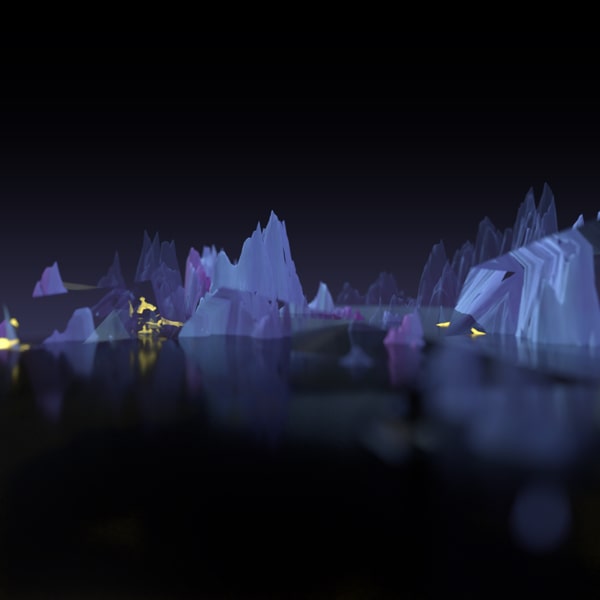
Expand in style
A good gate/expander is an indispensable tool in any mixing or live situation. FabFilter Pro-G offers everything you could wish for: perfectly tuned algorithms, complete control over the side chain and channel linking, excellent metering and great interface design.

Ultra-flexible side chain routings
Apart from excellent sound, FabFilter Pro-G also provides very flexible routing. You can choose between mono, stereo or mid/side processing and in expert mode, external side chain input is available with completely customizable channel linking and routing.

Clear and precise metering
FabFilter Pro-G combines smart input/output level meters with a real-time level display and transfer curve. Everything was specifically designed to give clear feedback on the current gate/expander settings and processing, letting you set them up easily.

FabFilter goodies
Of course, you also get all the usual FabFilter goodies: perfectly tuned knobs, MIDI Learn, Smart Parameter Interpolation for smooth parameter transitions, an excellent help file with interactive help hints, SSE optimization and much more.
Key features
Information
Press
Reviews
→ More reviewsFabFilter's slick, innovative interfaces make FabFilter Pro-G a joy to use, [...]. For pros and beginners alike, Pro-G is a superb tool!
Help and tutorials
Plug-in formats
All FabFilter plug-ins are available in VST, VST3, Audio Units, CLAP, AAX Native and AudioSuite formats.
Requirements
Windows- Windows 11, 10, 8, 7 or Vista
- 64-bit or 32-bit
- VST 2/3 or CLAP host, or Pro Tools
- macOS 10.13 or higher (64-bit only)
- AU, VST 2/3 or CLAP host, or Pro Tools
- Apple Silicon or Intel processor




