FabFilter Pro-Q 4 online help
Table of contents
FabFilter Pro-Q 4 Help
Introduction
Using FabFilter Pro-Q 4
Full Screen mode, resizing and scaling
Presets
Purchasing FabFilter Pro-Q 4
Support
About FabFilter Pro-Q 4
Since its original release in 2009, FabFilter Pro-Q has become the trusted workhorse EQ plug-in for many engineers and producers around the world, widely praised for its workflow, sound quality and feature set. With version 4, we're bringing exciting new features to Pro-Q, introducing spectral dynamics, the instance list, EQ Sketch, vintage saturation and much more.
FabFilter Pro-Q 4 gives you the highest possible sound quality, a complete feature set, and a gorgeous, intelligent interface that is designed to help you get 'that' sound quickly and easily.
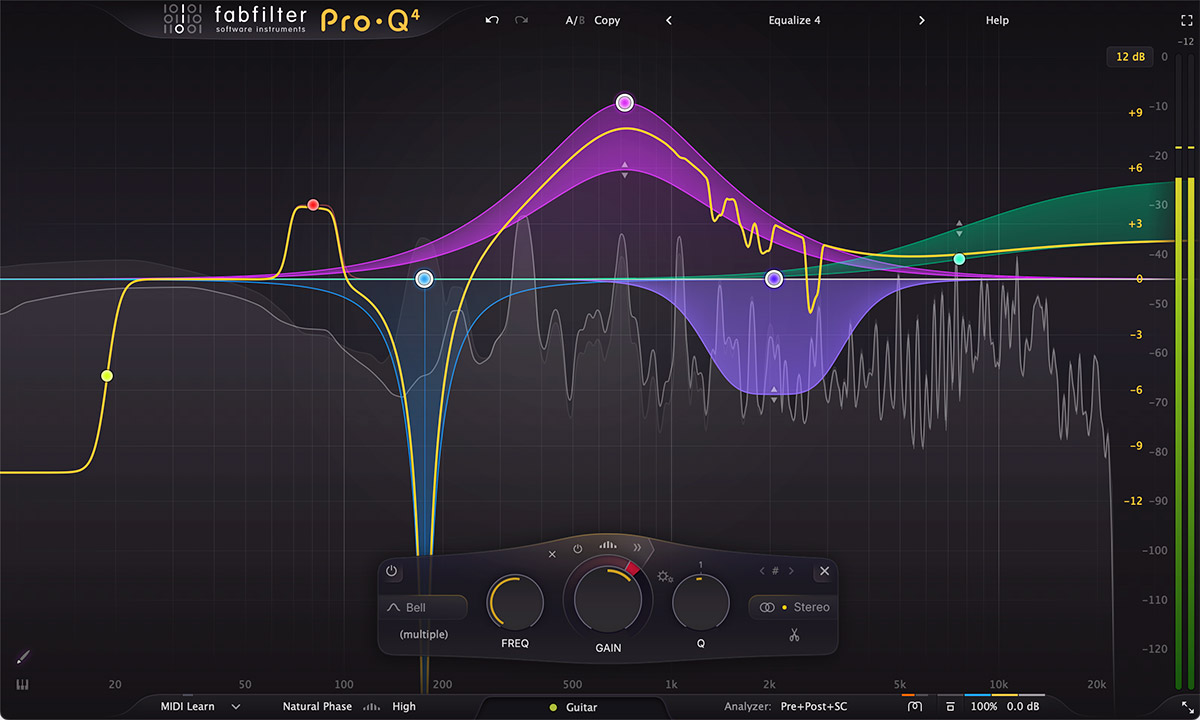
New in version 4
At first glance, FabFilter Pro-Q 4 looks quite similar to its predecessor. But looks are deceiving! Of course, the clean design and intelligence of Pro-Q 3 is still present, but a lot of exciting new functionality has been added to improve both sound and workflow:
- Usability improvements and EQ Sketch. Wondered if you could ever just draw the curves you'd like? Now you can!
- The new Instance list lets you control all instances in your session via a single plug-in interface.
- Use Spectral dynamics to treat problem frequencies more precisely and efficiently.
- Setup your mixes with one of the Character modes to add that analog, vintage feel.
- The Dynamic EQ section has been improved, with Attack and Release settings, but also optional free side-chain filtering.
- You can now choose to use fractional slope settings if you need to, e.g. a 3.5 dB/oct LP or HP filter.
- Improved dynamic EQ processing for less distortion and cleaner sound.
- Improved precision in linear phase processing.
- New All Pass filter shape.
- You can now copy and paste EQ bands or presets, also between instances or via the new instance list.
- Improved analog matching in zero latency and natural phase mode.
- You can change parameters directly via the value display in the EQ controller by dragging or with the mouse wheel.
- Overall new and fresh design.
- Many minor improvements.
Other key features
And of course, all the goodness of the Pro-Q 3 is still here: highest possible sound quality, dynamic EQ, Natural and Linear Phase processing, universal slope support for all EQ shapes, EQ match, a gorgeous, resizeable interface with full screen mode for easy and precise editing, up to 24 EQ bands, intelligent band solo mode, stereo or mid/side processing, intelligent multi-band selection and editing for maximum ease of use and efficiency, spectrum grab, GPU-powered graphics acceleration, double-click text entry of parameter values, different display ranges: 3 dB and 6 dB ranges for mastering, 12 dB and 30 dB for mixing, Pro Tools hardware control surfaces support, MIDI Learn, undo/redo and A/B comparison, and an extensive help file with interactive help hints.
Upgrading to Pro-Q 4
Upgrading from Pro-Q version 3 to the new Pro-Q 4 is safe and easy: installing Pro-Q 4 will not replace or delete the previous Pro-Q 3, 2 or version 1 plug-ins. All versions will co-exist and can be used at the same time. This ensures that you can open old sessions that use Pro-Q 3 without problems! Of course, FabFilter Pro-Q 4 can also read all presets from previous versions as well. See Upgrading to Pro-Q 4 for more information.
FabFilter Pro-Q 4 is available in VST, VST3, CLAP, AU (Audio Units), AAX Native and AudioSuite formats.
|
Windows requirements Windows 11, 10, 8, 7 or Vista 64-bit or 32-bit VST 2/3 or CLAP host, or Pro Tools |
macOS requirements macOS 10.13 or higher (64-bit only) VST 2/3, AU or CLAP host, or Pro Tools Intel or Apple Silicon processor |
In addition, you can find the AUv3 version of Pro-Q 4 for iPad in the iOS App Store.
Next: Quick start
See Also
Using FabFilter Pro-Q 4
Acknowledgements
