FabFilter Pro-Q 4 online help
Table of contents
FabFilter Pro-Q 4 Help
Introduction
Using FabFilter Pro-Q 4
Full Screen mode, resizing and scaling
Presets
Purchasing FabFilter Pro-Q 4
Support
Processing mode
The Processing Mode button in the bottom bar selects the type of EQ processing. In almost all cases, either Zero Latency or Natural Phase modes will deliver perfect results, and when linear-phase processing is needed, you can of course use Linear Phase mode with a customizable resolution.
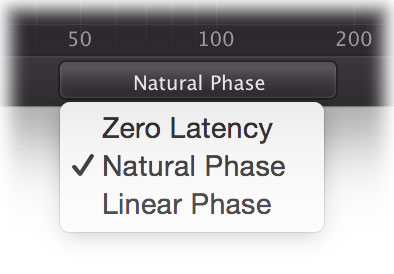
Zero Latency
In Zero Latency mode, Pro-Q matches the magnitude response of analog EQing as closely as possible, obviously without introducing any latency. It is Pro-Q's most efficient processing mode, and absolutely sufficient for most applications.
Natural Phase
Pro-Q's unique Natural Phase mode performs even better. It not only perfectly matches magnitude response of analog EQing, but also closely matches the analog phase response. So it delivers the most accurate frequency response and best sound quality, even at the lowest frequencies and highest Q settings, without introducing noticable pre-ring or long latency.
To illustrate the difference between the two modes, we've plotted both magnitude and phase response of a Bell filter at 15 kHz, and we've also compared this with standard digital EQing, like most DAWs implement in their factory EQ plug-ins.
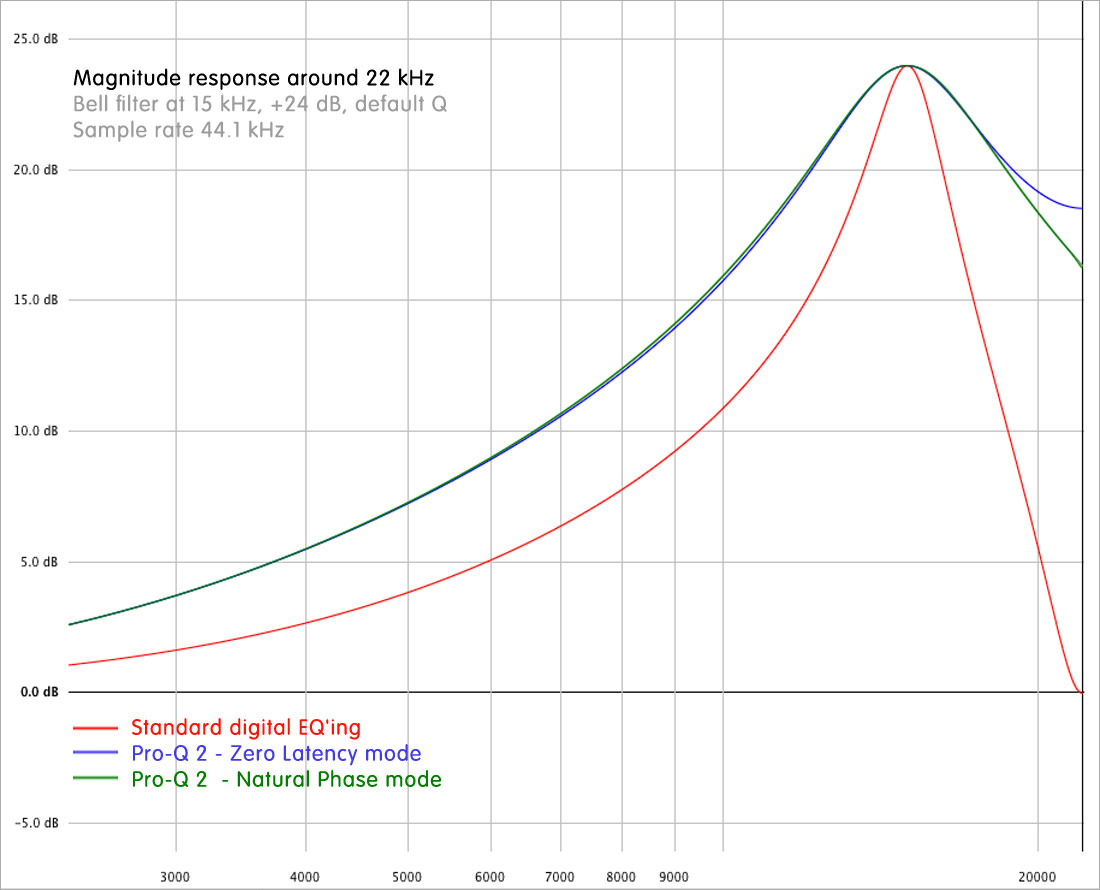
The red curve shows the magnitude response of standard digital EQing, which really is far from perfect. The blue curve is the response in Pro-Q's Zero Latency mode, which is nearly perfect, except for a small deviation above 18 kHz. The green line shows Pro-Q's Natural Phase mode: it matches the theoretical analog magnitude response precisely!
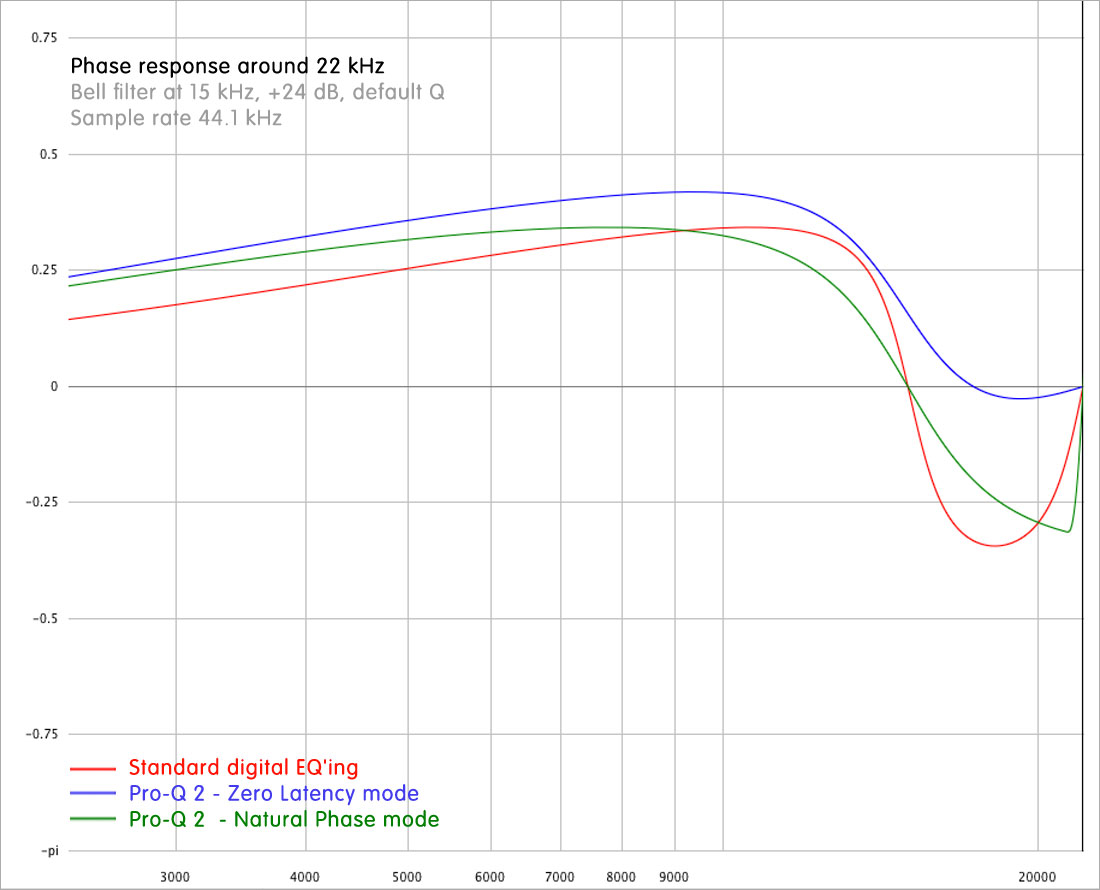
And now the phase response. Again, the red curve represents standard digital EQing, and blue curve Pro-Q's Zero Latency mode: both have a non-ideal phase response. The green line illustrates Pro-Q's Natural Phase mode response. Apart from a very small, inaudible deviation above 20 kHz, it perfectly matches the theoretical analog phase response.
Linear Phase
When filtering audio, traditional analog and digital filters not only change the magnitude, but introduce phase changes as well. What happens is that the phase of different frequencies in the signal is changed in different ways. This can have an audible effect on the sound, but not necessarily in a bad way. Most of the time, for example for a simple bell or shelving filter, the phase effects are very subtle and hardly noticable. However, for higher-order filters like steep low cut or high cut filters, the effect can become quite apparent as the phase distortion starts to affect transients and can make the sound less transparent.
Moreover, problems arise when you mix a filtered and phase-altered signal with another similar signal that has not been filtered, or that has been filtered in a different way. In this case, it is very likely that the different phase components of both signals won't match up properly and will cancel each other to some extent. This situation can for example occur when mastering. It is quite common to apply an equalizer only to a part of the song, using crossfades at the beginning and end of the affected region. Because the phase information in the original and filtered parts is different, the fades won't work as intended.
Linear-phase processing provides an answer to these problems. Linear-phase filters only change the magnitude of the audio, while leaving the phase untouched. However, linear-phase filters also have some disadvantages. First of all they introduce latency: the entire signal is delayed when passing through the plug-in. Higher processing resolution (for better response in the low frequencies), results in longer latency, but unfortunately this can also introduce 'pre-ring' that can make transients (e.g. a kick drum) lose their edge.
When Linear Phase processing is selected, a Processing Resolution button becomes available. Choosing the correct resolution is a compromise depending on the program material and your personal preference. The following resolutions are available:
- Low provides linear-phase processing with a minimal latency. Use only with low Q settings, or when only changing the mid-high part of the spectrum. With a sample rate of 44.1 kHz, it results in a total latency of 3072 samples (about 70 ms).
- Medium is a good compromise between low-frequency resolution and latency and we recommend to use this in general for linear-phase processing. The total latency is 5120 samples at a sample rate of 44.1 kHz (about 116 ms).
- High gives great low-frequency resolution. If you need to use high Q settings when changing the low end of the spectrum, use this mode. The total latency is 9216 samples at a sample rate of 44.1 kHz (about 209 ms).
- Very High gives even better low-frequency resolution. The total latency is 17408 samples at a sample rate of 44.1 kHz (about 395 ms).
- Maximum results in very high low-frequency resolution at the expense of a very large latency and possible pre-echo problems. The total latency here is 66560 samples at a sample rate of 44.1 kHz (about 1509 ms).
Note: when using both L/R-specific bands and M/S-specific bands at the same time, the linear phase processing will be done in two separate stages: first the L/R stage, then the M/S stage. Be aware that this will double the latency.
Changing EQ band frequencies in Linear Phase mode sounds just as smooth as when using the other modes, no zipper effects whatsoever. This might sound trivial, but it's actually quite unique in linear-phase processing!
Choosing a suitable processing mode
As already explained, in almost all normal mixing and mastering situations, Zero Latency mode
or Natural Phase mode (with its even better accuracy and phase response) will be the best choice.
It is important to understand that linear-phase processing is not better or more transparent than
normal processing, it is different! Linear-phase EQing is a problem-solving tool, in general
only used to avoid phase cancellation problems.To learn mode about linear-phase vs. normal
EQing, watch Dan Worrall's excellent video tutorial on the subject: EQ: Linear Phase vs. Minimum Phase  .
.
Notes
- Dynamic and Spectral EQing also works in Linear Phase mode, but only for Processing Resolution settings up to 'High'. See Dynamic EQ.
- Spectral bands will automatically use linear phase processing. See Spectral dynamics.
- When working with different sample rates, the latency in samples of the various linear-phase modes can change to give you approximately the same low-frequency resolution (and the same latency in ms).
- Due to Pro-Q's advanced design, the CPU usage is very low, even when using up to 24 EQ bands, and it doesn't change much with the different linear-phase processing modes.
Next: Character mode
See Also
Overview
Display and workflow
