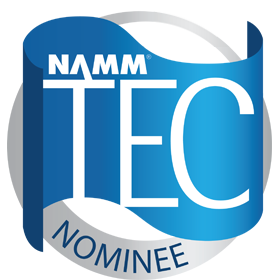Mixing and mastering features
Pro-Q 4 offers everything that a demanding engineer could wish for: top-quality linear phase operation in addition to the zero latency and unique Natural Phase modes, smooth dynamic and spectral EQ, per-band mid/side processing, full surround support (up to Dolby Atmos 9.1.6), an intelligent solo feature, optional Auto Gain and a built-in, fully customizable spectrum analyzer.